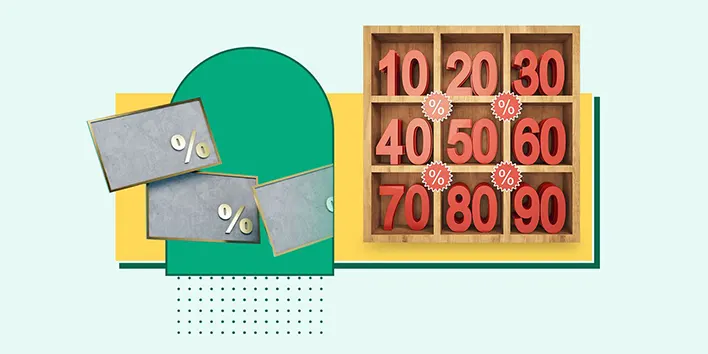Need to motivate customers to purchase more and increase the revenue of your store? A minimum value discount campaign is one of the best ways to do it. Imagine it as a game for your shoppers. But what is minimum value discount and what does it mean? Spend a specific sum, and you will get a sweet deal. This form of promotion can be used to boost your average order value (AOV) by providing customers with a definite reason to add one or two more items to their cart.
Although you might attempt to establish such arrangements using the in-built features of Shopify, it is much simpler to do so with a third-party application, and it provides greater flexibility. It makes the whole process easier and allows you to set up tiered discounts that will automatically be applied at checkout.
What is Minimum Value Discount?
Minimum value discount is a form of promotion where customers are offered a discount on spending a specific amount. This campaign does not offer a discount on a particular item or amount, but rather a shopper is rewarded when they reach a certain cart total. It is a means of encouraging customers to order more to reach a target, such as, Spend 50, 15% off.
Minimum Quantity vs. Minimum Volume Discount
- A minimum quantity discount campaign promotes bulk buying by offering a discount depending on the number of items a customer puts in his/her cart. This works well when establishing tiered discounts, such as purchase 3 or more products, receive 10 percent off.
- Minimum volume discount campaign also promotes bigger orders, but it has conditions depending on the value of items or orders. As an illustration, you could give a discount when the total order is above a specific amount. This is an excellent method of rewarding more spending customers. Do you know what is a volume discount?
A Step-by-Step Guide to Minimum Value Discounts on Shopify
While you could try to set up these kinds of deals with Shopify's built-in options, using a third-party app is a lot easier and gives you more flexibility. It makes the whole process easier and allows you to set up tiered discounts that will automatically be applied at checkout.
Step 1: Setting Up Your Minimum Value Discount Campaign
To get started, you'll need the right tools. The Discounty app is a great solution for running these campaigns on your Shopify store easily and quickly.
First, you'll need to install the app. You can do this by going to the Shopify App Store and searching for "Discounty: Bulk Discount Sales". After installing it, you are now ready to take the next important step.
Then, you need to activate the app embedded in your theme to make the discount widgets appear on your storefront.
- In your Shopify admin, go to Online Store > Themes > Customize.
- In the theme editor, click the App embeds icon, which is in the bottom left panel.
- Find the "Discounty (New!)" embed and toggle it on.
- Finally, click Save.
At this point, the app is installed and the embed is active, so that you can create your campaign. All you need to do is go to the Campaigns tab in Discounty and press Create Campaign. Select the Minimum value discount out of the list of campaign types.
Step 2: Determining Your Discount Terms and Levels.
Here, you will specify to the app how you would like your discount to be. The first thing you will do is name your campaign, such as 'Spend More, Save More'. It is only your name, and customers will not see it.
Then you should establish your discount terms. The most important decision here is whether you wish to use the discount on a mixed product cart or a same product purchase.
- When you select mixed product, all the products in the cart will be discounted once the total order value reaches your predetermined threshold. To illustrate, when the threshold is set at 100, the instant the cart value reaches that point, all the items in it are discounted.
- When you select same product, the discount will be applied when one type of product attains the minimum value.
After setting the conditions, you can pick your discount method:
Percentage discount (e.g., 20% off), a fixed amount off (e.g., $10 off), or a new price (e.g., each item for $25).
Wish to provide customers with more choices? You can add multiple tiers. As an example, you might give a 10 percent discount on orders above 50 and a 20 percent discount on orders above 100. This motivates customers to continue adding products to their cart to receive a larger discount.
Step 3: Selecting Products to Include and Exclude
You have already established the terms of the discount, and now you need to decide what products will be included in your campaign. You can select products in a few different ways.
The app gives you several options for setting product match conditions:
- Collections
- Product tags
- Vendors
- Product types
- Specific products or variants
This will enable you to choose your whole store or reduce your options to only a few specific items.
A helpful feature is Auto-update. When you turn on this option for a collection, any new products you add to that collection later will automatically be included in your discount campaign without you having to do anything else. This is ideal in continuous promotions, such as a Summer Sale line that you can add to as time goes by.
What about a product that you do not want to discount? The option to exclude products is a lifesaver. The discount can be discounted to specific items depending on the same criteria, such as tags or specific variants.
As an example, when you are running a 20% off promotion, but you do not want to discount the black version of a boot, you can just choose it to be excluded, and the discount will not be applied to that particular variant.
Step 4: Activating Your Campaign and Making it Live.
You're almost there! After setting your terms and choosing your products, it is time to start the campaign.
First, you can plan your promotion. You can also choose to have a certain start time or end time of your campaign, which is excellent when you are running limited-time sales. You can also add countdown timers to your promotions in this feature to create a sense of urgency.
Once you are ready, just save and turn on the campaign. The app will then start working on the discount on the chosen products. This may take a few minutes, particularly when you have many products or variants; therefore, please be patient. Once it's done, your minimum value discount campaign will be active.
You can check the status of your campaign at any time. The app will show a status of "Active" when the discount is live and working.
Understanding Your Campaign's Status

Here’s what each campaign status means in Discounty:
- Active: Your campaign is live and running, and discounts are applied to eligible products.
- Scheduled: The campaign is set to begin at a future date and will automatically become "Active" at that time.
- Queued: The campaign is waiting in line to be processed.
- Retrieving: The app identifies eligible products and retrieves their data from Shopify.
- Applying: Discounty is actively applying discounts to the selected products.
- Reverting: The app is removing applied discounts and restoring original product settings.
- Expired: The campaign has ended, and discounts are no longer visible or applied.
- Auto-updating: This status appears when a campaign with the auto-update feature is running a scheduled update.
- Needs upgrade: Your campaign exceeds the number of product variants allowed on your current plan, so you need to upgrade to apply it.
- Error: Something went wrong while processing the campaign.
Discounty Widgets and Features For Minimum Order Value
After your campaign is up and running, you will want to ensure that customers can see it. This is where the app embed you have just turned on comes in. It is what shows the Discounty widgets on your storefront.
The widgets are a great way to show shoppers the value they're getting. For example, the tiered discount widget can be displayed on the product page to show customers exactly how much they can save by adding more to their cart. This is an important measure towards stimulating increased expenditure. The widget can also be customized to fit the style and branding of your store.
In addition to the tiered discounts, Discounty has a couple of additional features that can help you make your promotions even more effective:
- Countdown Timers: You can add a countdown timer to create a sense of urgency for limited-time sales, which can help motivate customers to act fast.
- "Saving on Cart" Widget: This widget shows customers their total savings as they add qualifying products to their cart.
Minimum Value Discount Tips & Best Practices
To make sure your minimum value discount campaign runs smoothly, keep these tips in mind:
Combine Discounts with Caution
The app enables you to combine various campaigns on particular products. As an illustration, you might provide a Buy three items, 20% off deal, and also provide a 15% discount on the same winter collection by combining the two. However, keep in mind that at this time, you cannot combine Minimum Value and Minimum Quantity campaigns with each other. If you don't select this combination option, you can only have one active campaign for a selected product.
Always Check Campaign Status
After creating a campaign, always check the status to make sure it's active. It might take a few minutes to process, especially if you have a lot of variants.
Troubleshooting is Your Friend
When your campaign is not appearing or not functioning as you want, clear your browser cache first. In case that does not solve it, you can always refer to the troubleshooting instructions or contact the support team.
Conclusion
Creating a minimum value discount campaign is a smart way to boost your average order value and get customers to spend more. These steps, including establishing your terms and tailoring the user experience, will help you make a powerful promotion that will be beneficial to both you and your shoppers. It's a powerful and easy-to-manage strategy to help you drive sales and grow your business.
You can try Discounty’s free plan to get started today.
Frequently Ask Questions About Minimum Order Value (FAQ)
1. How Will a Minimum Value Discount Boost Shopify Sales?
A Minimum Value Discount encourages customers to spend more by offering a discount once they reach a specific order total. This strategy boosts the average order value (AOV), as shoppers are motivated to add more items to their cart to qualify for the discount. With the right setup, such promotions can increase overall sales and improve customer retention, making them a great tool for driving revenue on Shopify.
2. Is It Possible to Combine a Minimum Value Discount with Other Campaigns?
While you can combine a Minimum Value Discount with certain types of promotions, it's important to note that you cannot combine it with a Minimum Quantity Discount within the same campaign. However, you can run multiple separate campaigns targeting different products or cart conditions, allowing you to create complex discount strategies and maximize the effectiveness of your sales promotions.
3. How Can I Apply a Minimum Value Discount on Shopify?
To apply a Minimum Value Discount on Shopify, you can use a third-party app like Discounty. After installing the app from the Shopify App Store, you can easily set up a minimum spend threshold for discounts to be applied automatically. The app provides a user-friendly interface, enabling you to create tiered discounts, choose which products to include or exclude, and customize the appearance of discount widgets on your store’s front end. This streamlines the process and offers greater flexibility compared to Shopify’s native discount features.