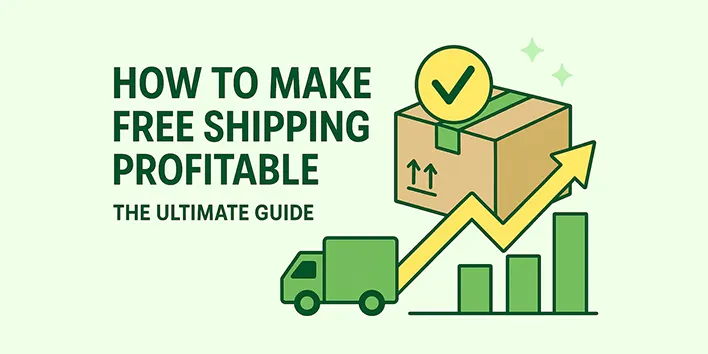Think of your store's discounts as ingredients in a kitchen. For a long time, Shopify only let you cook with one ingredient at a time. You could make a "10% Off" dish or a "Free Shipping" soup, but you couldn’t mix them. The result? A decent meal, but never a gourmet experience. That all changed. Shopify Discount Combinations essentially handed you a full spice rack and a chef’s hat. You can now add that delicious percentage-off to a sweet free shipping deal and come up with a hard-to-resist promotional recipe. It enables you to develop more attractive, tactical, and finally more gratifying offers to your customers.
However, as with any good recipe, you have to follow the instructions. This guide is your cookbook. We’ll show you precisely how to combine discounts on Shopify, which ingredients work together, which ones will curdle, and share some "chef’s special" strategies to make your sales sizzle. Let’s get cooking.
What Are Shopify Discount Combinations?
Shopify Discount Combinations let you or your customers apply multiple discounts to a single order. Rather than being restricted to a single promotion, you can now offer a more attractive, more tempting deal by permitting some forms of discounts to accumulate. As an example, a client can use a 10 percent discount code and receive a free shipping discount automatically on the same order.

The system is smart, too. When multiple discounts are available, Shopify automatically calculates and applies the best possible deal for the customer, ensuring they always get the maximum savings from the eligible combinations you’ve set up.
Everyone wins: customers will feel appreciated, and you will have a new and effective means of converting them.
Types of Shopify Discount Combinations
Shopify organizes discounts into three main classes: Product, Order, and Shipping discounts.
The magic happens when you allow these different classes to work together. There are five main types of discount combinations you can create:
- Order discounts with free shipping discount strategies
- Product discounts with free shipping discounts
- Product discounts with other product discounts (on different items)
- Product discounts with order discounts (for eligible merchants)
- Order discounts with other order discounts (for eligible merchants)
Which Discounts Can Be Combined on Shopify?
The first step to knowing how to combine discount codes on Shopify is to know the rules of engagement. Not every discount is stackable with another. This is a basic rundown of what is supported and what is not.
Key Considerations Before Combining Discounts
Let us put the brakes on just before you embark on a discount-making spree. Combining discounts is powerful, but you need a strategy. Barging in without any strategy may cause confusion to your customers and worse still, reduced profit margins to you.
These are some of the things to remember:
- The Calculation Order Matters: Discounts are not applied randomly. Shopify has a specific order of operations:
- Product Discounts: These apply first, directly to the line items.
- Order Discounts: These are calculated on the subtotal after any product discounts have been subtracted.
- Shipping Discounts: These are applied at the very end.
- Percentage-Based Order Discounts Stack Differently: When two percentage-off order discounts are used (e.g. a 10% off code and an automatic 15% off), both percentages are applied to the original subtotal. So, a $100 order would get a total of $25 off (10% + 15%), not a discount on a discount.
- Settings Must Be Enabled on Both Ends: For two discounts to combine, each one must be set up to allow the combination. You cannot simply turn it on one and have it work.
- The "Best Discount" Rule: In the event that a customer enters codes that cannot be combined, Shopify will always use the discount that will provide a better deal to the customer. This avoids frustration and guarantees a good customer experience.
Shopify Combined Discounts Stacking Policy Product Sale
The feature is a huge leap forward, but it is not the Wild West. Shopify has also implemented certain guardrails to ensure that things do not get out of control. It is important to understand Shopify combined discounts stacking policy in order to prevent headaches.
The following are the Shopify combined discounts stacking policy product discount rules (key limitations):
- There is a limit of 25 active automatic discounts.
- Customers are allowed to apply up to 5 product or order discount codes AND 1 shipping discount code on a single order.
- Products in a "Buy X, Get Y" (BOGO) offer are ineligible for any other product-level discounts. In case a customer attempts to use a code on a BOGO item, the BOGO discount will be excluded, and the new code will be used instead.
- Combinations apply to orders that are placed using the Online Store, Shopify POS, and the Storefront API.
Can These Limitations Be Overcome?
What do you do when your goals surpass the pre-set rules of Shopify? How about when you need to build advanced, tiered quantity breaks or run multiple automatic discounts on Shopify?
The quick response is that yes, you can break these constraints but you will have to bring in reinforcements. This is where third-party apps come in. Even after Shopify officially released combinations, many apps were developed to specifically address the issue of the "one discount" and they still provide more power and flexibility than the native system.
A standalone discount management app is the solution to merchants who wish to go beyond the basic discount management. To illustrate, there is an application such as Discounty that enables you to create complex campaigns such as Buy 2, Get 10 percent off; Buy 4, Get 20 percent off. It is intended to handle multiple pricing rules, bulk discounts, and combinations of campaigns that can not be managed using Shopify native tools alone. When you reach a dead end with the usual functions, the next logical step in achieving a new level of promotional strategy is to consider a tool such as Discounty.
Real-World Examples About Shopify discount combinations

Let's look at some practical examples of how to combine discount codes on Shopify.
Example 1 (Supported): Fixed Product Discount + Percentage Order Discount
A merchant has a code for $20 off pants (20offPants) and another for 10% off the entire order (10offOrder).
- Customer's Cart:
- Pants: $100
- Shirts: $50
- Boots: $200
- Initial Subtotal: $350
How it calculates:
- The $20 off pants product discount applies first. The pants are now $80.
- The new subtotal is $80 + $50 + $200 = $330.
- The 10% off order discount applies to this new subtotal ($330 * 10% = $33).
- Final Subtotal: $297.
Example 2 (Not Supported): Two Product Discounts on the Same Item
A customer has two codes: 20offPants (20% off) and 30offPants (30% off). They try to apply both to a pair of pants.
What Happens?
- The system recognizes that both codes apply to the same item.
- It determines that 30% off is the better deal for the customer.
- Only the 30offPants discount is applied. The 20offPants code is ignored. This is a classic case where discounts cannot be combined.
Example 3 (Recommended Strategy): Stacking Percentage Order Discounts
A merchant has two automatic discounts: 10% off for first-time customers and 15% off orders over $200.
- Customer's Cart:
- Subtotal: $350 (qualifies for both).
How it calculates:
- This is the fun part. Both percentages are calculated on the original subtotal.
- 10% of $350 = $35 off.
- 15% of $350 = $52.50 off.
- Total Discount: $35 + $52.50 = $87.50.
- Final Subtotal: $262.50.
Read More: How to create percentage discounts in Shopify?
How to Check if a Discount Combination Is Supported
Worried your carefully crafted discounts won’t play nicely together? Don't sweat it. Shopify makes it easy to check.
- Check the "Combinations" Column: In your Shopify admin, go to the Discounts page. There’s a Combinations column that shows which discount classes (product, order, or shipping) each discount can be combined with.
- Filter Your Discounts: You can filter this page to see only the discounts that combine with specific classes. Just click the search and filter button, select Combines with, and choose the classes you want to see.
- Use a Test Checkout: The most foolproof method is to test it yourself! You can create a draft order, add eligible products, and apply the codes to see what happens. You can also go through your live checkout process without completing the payment to see how the discounts apply in real-time. If you try to enter codes that aren't compatible, Shopify will display the message: “Discount couldn’t be used with your existing discounts”.
Methods for Combining Discounts
Now for the main event: how to combine discounts on Shopify. There are a few ways to approach this, from using the standard features to leveraging powerful apps.
A. Native Shopify Features
This is the most direct method. When you create or edit a discount, you can set its combination rules.
Steps to Make a Discount Combinable:
- From your Shopify admin, go to Discounts.
- Click the name of the discount you want to edit.
- Scroll down to the Combinations section.
- Check the boxes for the discount classes (Product, Order, Shipping) that you want this discount to combine with.
- Click Save.
That’s it! Once you’ve done this for all relevant discounts, they will combine automatically at checkout when a customer’s cart is eligible.
B. Using Shopify Apps
A third-party app is your best friend when you want to create more complex offers. Apps can handle scenarios that go beyond Shopify's native logic, such as volume discounts or multi offer discount with layered promotions.
Some apps do this by taking all the discounts a customer has entered and then creating a single, unique combined discount code that shows the total savings. This new code is then automatically used at checkout.
However, the best apps offer a more integrated experience. Tools like Discounty provide a complete discount management system right within Shopify. Instead of just stacking codes, you can build your entire promotional structure within the app—set up quantity breaks, volume discounts, and other advanced campaigns. It’s a more robust solution for serious merchants who need fine-tuned control over their sales strategy.
Rewad More: What is volume discount?
C. Advanced Workarounds
For the tech-savvy, there are a couple of other methods mentioned for creating unique discount scenarios:
- Draft Orders: You can manually create an order and apply custom discounts to line items before sending the invoice to the customer. This gives you precise control over the final price of each item.
- Shopify Scripts (Shopify Plus Only): Merchants on the Shopify Plus plan can use scripts to write custom logic that applies discounts directly at checkout. This is a very powerful but highly technical option that requires coding knowledge.
Final Word
The ability to master Shopify Discount Combinations is no longer a nice-to-have component of a modern e-commerce strategy. With this knowledge of the rules, restrictions, and calculation techniques, you will be able to make attractive offers that will increase your conversion rates and average order value.
Start with Shopify’s native tools. They are strong and encompass numerous typical situations. However, do not be afraid to level up. Once you want to create more advanced, automated, and multilayered promotional campaigns, there are tools such as Discounty to fill the gap. They give you the freedom and the power to implement your vision perfectly.
The key thing is to remember your customer. Be clear on what you are offering, simple about the rules, and the value should be undeniable. Now go on and stack those deals!
Frequently Asked Questions (FAQs)
1. What is a combination discount?
A combination discount enables a customer to apply multiple discounts on a single order, provided that the promotions have been configured to work together.
2. How to combine two discounts on Shopify?
The first one is to go to the discounts tab in your Shopify admin and in the combinations section, choose the discount classes you would like them to combine with. In case the native features are insufficient, third-party applications offer even more advanced features.
3. Can I apply multiple automatic discounts on Shopify?
Yes, but with rules. You can have multiple automatic discounts active on your store, and Shopify will apply the best combination for the customer. However, you are limited to a total of 25 active automatic discounts.
4. For shopify discounts that combine with product discounts, are products double discounted or only the highest discount applied?
Only the highest product discount applies per item — products are not double-discounted. If you have multiple discounts that can combine (and you’ve enabled combination in settings), Shopify will apply product discounts first and then order-level discounts to the discounted subtotal — but if two product discounts target the same item, Shopify chooses the one giving the best savings rather than stacking both.